1. Go to the CUNY Login Account Self-Service page and click Forgot Your Password.
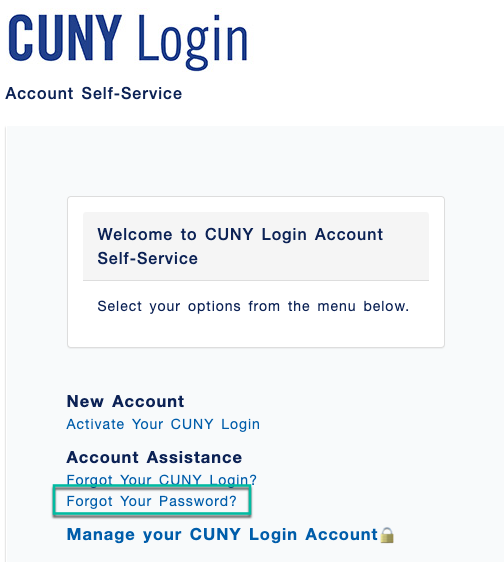
2. Enter your CUNY Login username or EMPLID
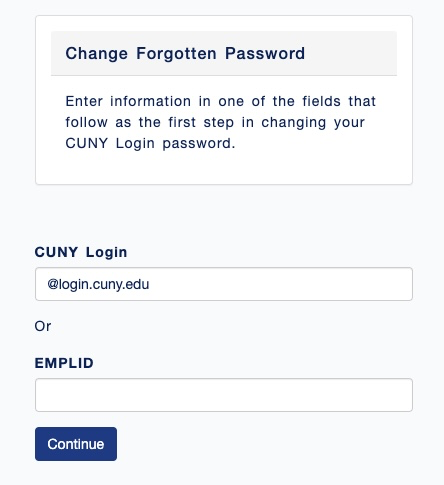
Your CUNY Login account username will be in the format Firstname.Lastname##@login.cuny.edu, where “##” is typically the last 2 digits of your CUNY EMPLID.
Your EMPLID is your eight digit identification number, e.g. 12345678
3. Enter your answers to two of the five security questions. These are the questions you submitted when claiming your CUNYfirst account.
4. Enter a new password and confirm.
Note: Your password must be 8 or more characters, 1 or more uppercase letters, 1 or more lowercase letters, 1 or more numeric or special characters, must not match or contain CUNY Login username.
