Whatever you list as your preferred name on your CUNYfirst profile is reflected in all our systems. At Brooklyn College, we understand that the name you go by is an important part of your identity, and it might not always match your legal name. That’s why students can request a preferred name to be used across many parts of campus life.
For example, Jonathan might go by John, or Mary Jane might prefer just Jane. In some cases, a student like Jennifer may choose to go by David to better reflect their gender identity, even if they haven’t legally changed their name yet.
Preferred names can appear on things like class rosters, your student ID, email address, and more. Just keep in mind: your preferred name won’t appear on official documents like your transcript or diploma.
Types of Names in Your Student Record
Want to update it? You’ll need to submit legal documentation to the Office of the Registrar. For information on how to update your legal name, please review these resources.
Just keep in mind: it doesn’t replace your legal name on things like your transcript, diploma.
Just note: it won’t affect your official records, and using a name that’s too different from your legal one might cause issues with things like licensing or jobs down the line. See below for more information.
For more information on diploma names, please review these resources.
Use of Preferred Names on Campus
- Faculty and staff are required to consistently use students’ preferred names in all communications.
- If you submit a preferred name request in CUNYfirst it will replace the legal first name as part of the student’s CUNY Login ID and will replace the legal first name in these CUNY portal systems. If there are any issues with these systems updating, please let us know!
- Akademos (online bookstore)
- ALMA (library systems)
- Blackboard
- Brightspace
- DegreeWorks
- Dropbox
- EAB Navigate
- FACTS
- Certain Microsoft 365 applications (such as SharePoint and Teams)
- Schedule Builder
- Zoom
Diploma Names
Your preferred name will not default as the name used on your diploma. Find out more information on how you can update your Diploma Name here.
Update Your Preferred Name in CUNYfirst
Current students should update their preferred name in CUNYfirst. To update your preferred name in CUNYfirst, follow the steps below.
- Login to CUNYfirst.
- Click on the Student Center tile.
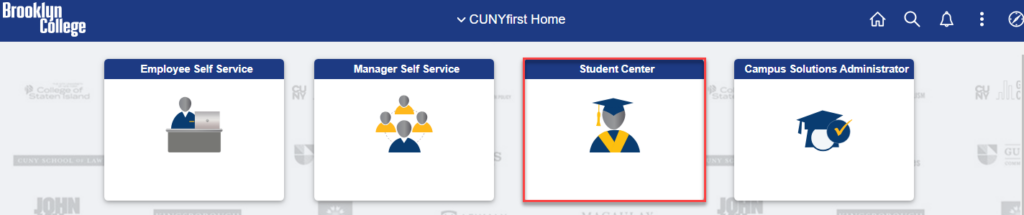
- Click on the Profile tile.
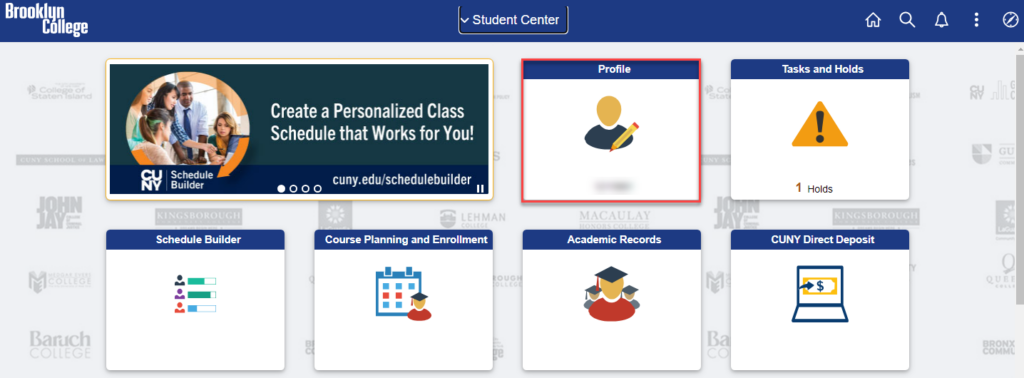
- Under Names, click on the plus sign.
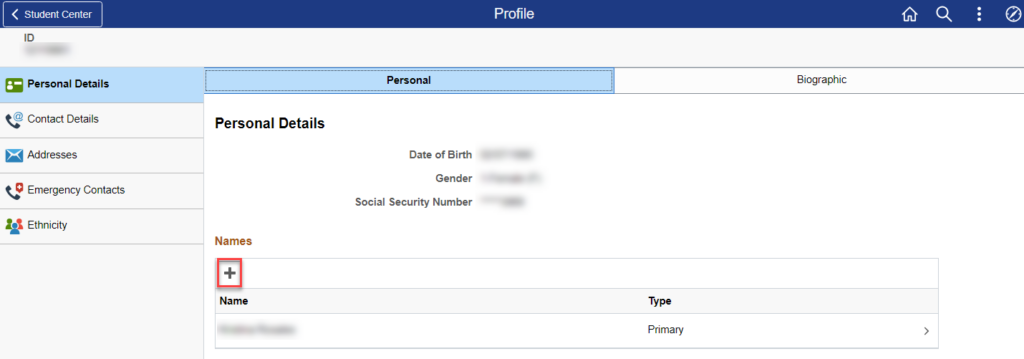
- Update your preferred name, then click Save.
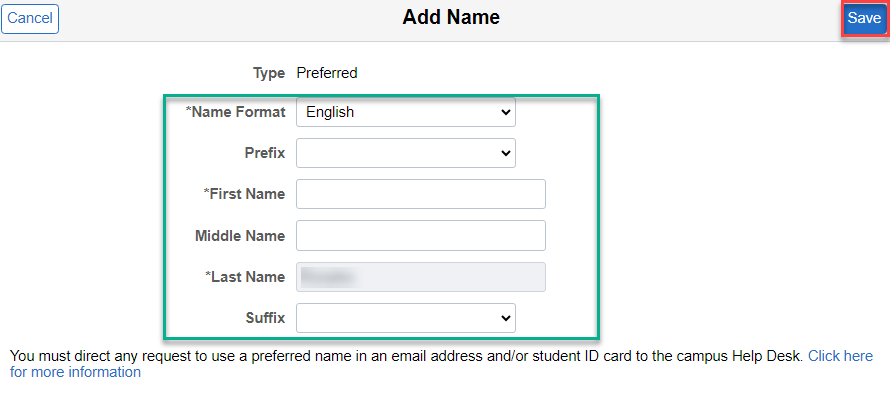
Your preferred name will now be listed on your account. Your name on your digital ID card, class rosters, etc. will be updated. Preferred names are not listed on college transcripts or diplomas.
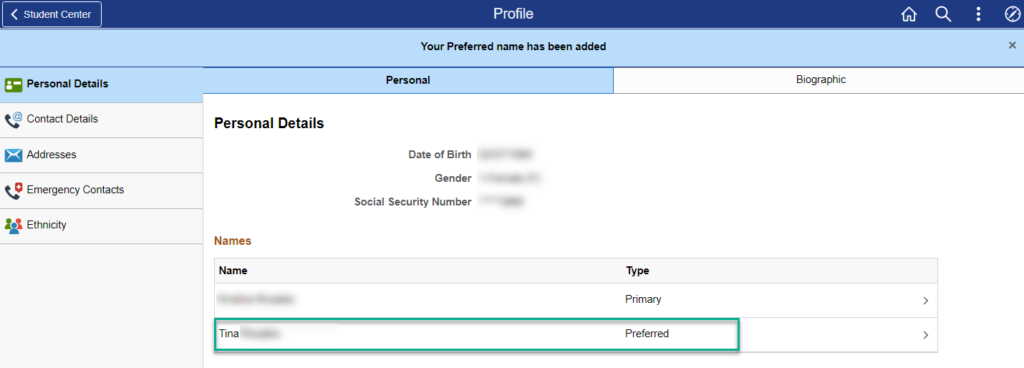
Update Your Preferred Name via the Personal Data Request Form
If desired, you can submit the Personal Data Change Request Form, to update your preferred name. You must complete the PREFERRED NAME REQUEST section of the form.
The completed and signed form can be submitted to the Enrollment Services Center at 102 West Quad Center. The request will be processed within 5-7 business days.
Removing Your Preferred Name
If you need to remove your preferred name, email studentrecord@brooklyn.cuny.edu.
Questions?
For questions on this process or to follow up on your request, reach out to studentrecord@brooklyn.cuny.edu.
