Changes/corrections to telephone numbers should be changed in CUNYfirst.
Update Your Telephone Number in CUNYfirst
Current students should update their preferred name in CUNYfirst. To update your preferred name in CUNYfirst, follow the steps below.
- Login to CUNYfirst.
- Click on the Student Center tile.
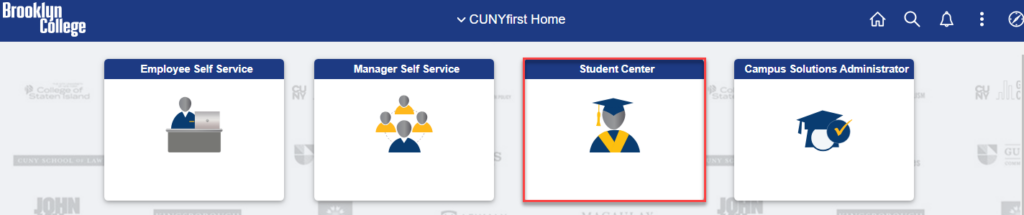
- Click on the Profile tile.
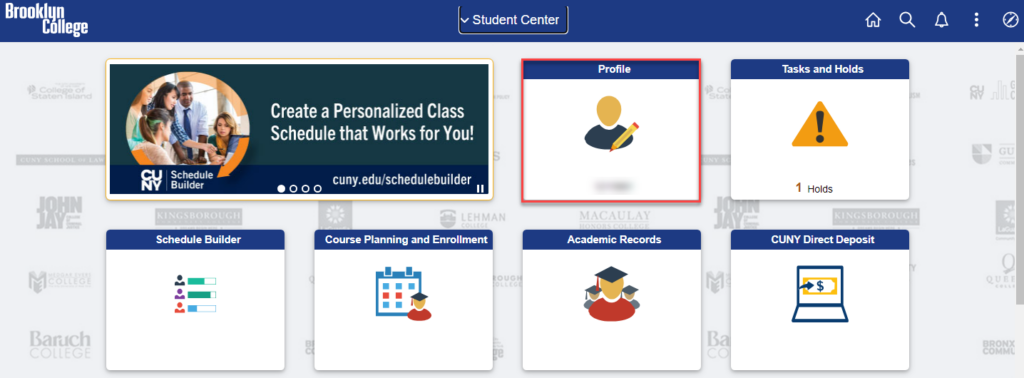
- Click on Contact Details.
Add a New Phone Number
- Click on the plus sign under Phone.
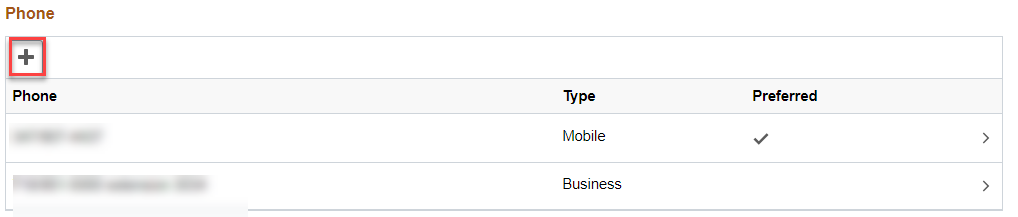
- Fill out the Country Code (if adding an international number) and Phone Number fields.
- If this is your preferred phone number, click on the Preferred checkbox.
- Click Save.
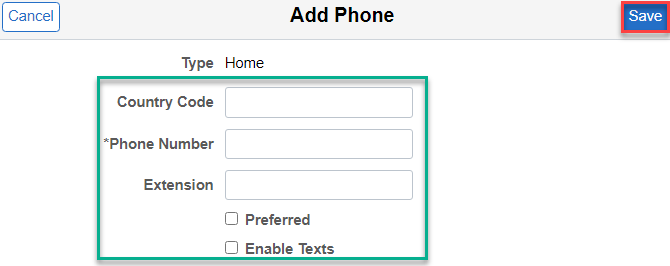
Your phone number will now be added to your record.
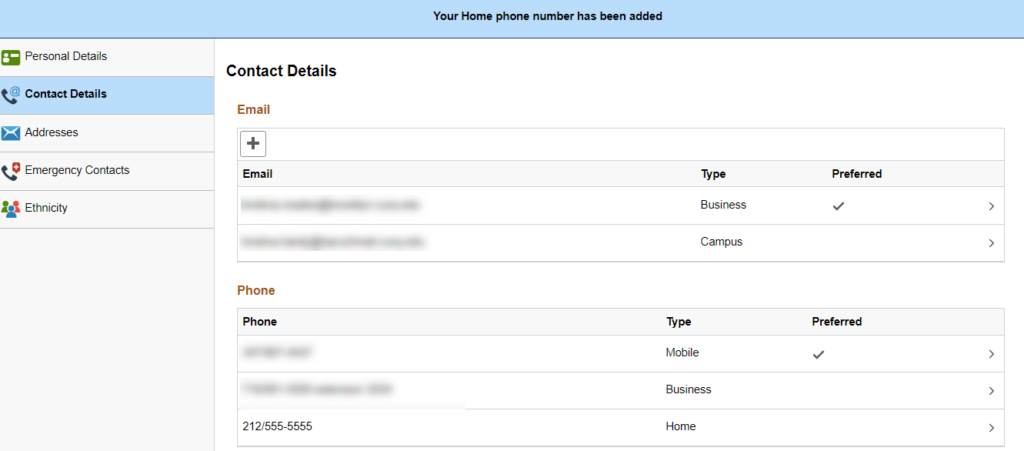
Update an Existing Phone Number
- Select the phone number that you want to edit.
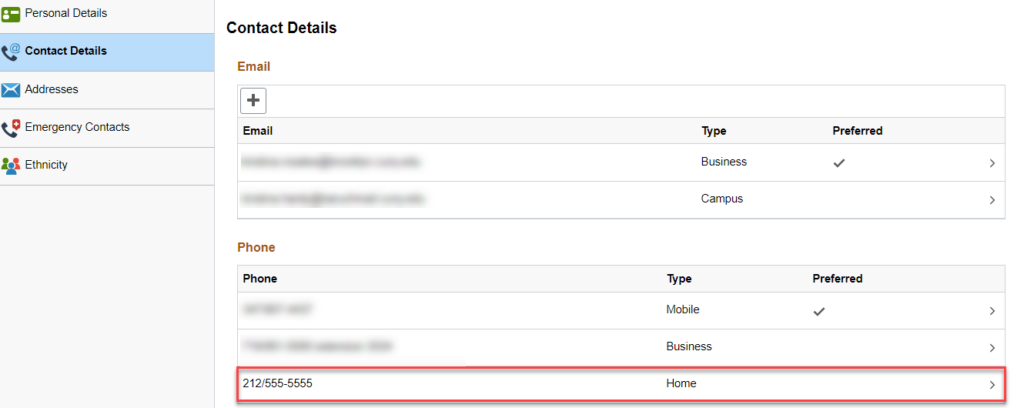
- Change the number or mark it as preferred. Then, click Save.
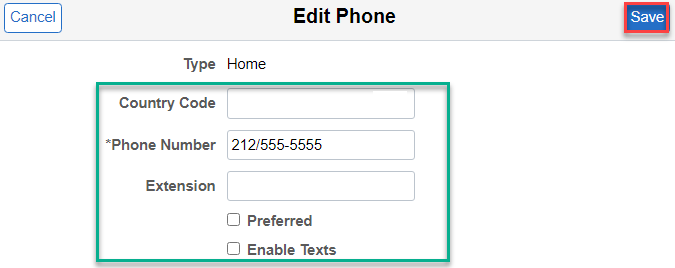
Update Your Preferred Name via the Personal Data Request Form
If desired, you can submit the Personal Data Change Request Form, to update your preferred name. You must complete the TELEPHONE NUMBER CHANGE/CORRECTION section of the form.
The completed and signed form can be submitted to the Enrollment Services Center at 102 West Quad Center. The request will be processed within 5-7 business days.
Questions?
For questions on this process or to follow up on your request, reach out to studentrecord@brooklyn.cuny.edu.
