An adjustment or correction to the Social Security Number in student records requires official documentation in the form of a government issued photo ID and the original (or official replacement/duplicate) issued Social Security Card.
To update your Social Security Number, follow the steps below:
- Download the Personal Data Change Request Form.
- Complete all fields under the Required Information section.

- Complete all fields under the SOCIAL SECURITY NUMBER CHANGE/CORRECTION section.
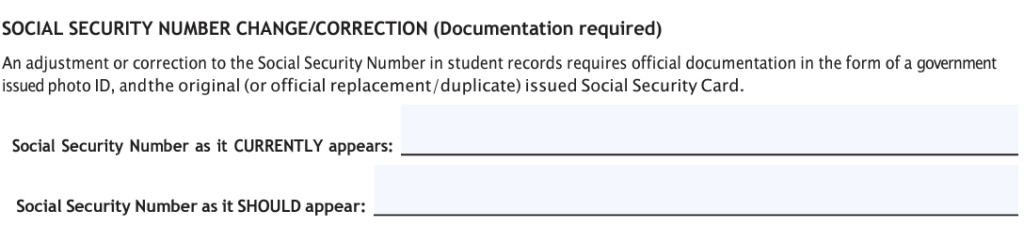
Required Documentation
Two original proofs are required. If there is not enough documentation to support your name change request, the request will not be accepted or processed.
Original documentation, not copies, must be submitted.
- Proof #1:
| Proof #1 | Valid, government issued photo ID with new legal name on it (e.g., passport, drivers license) AND |
| Proof #2 | Social Security Card with matching name and correct number |
Submit Your Request
- Your completed Personal Data Change Request Form and original documentation should be submitted in person to the Enrollment Services Center in 102 West Quad Center.
- Original documentation, not copies, must be submitted. Copies of your documentation will be made at the time of submission and your original documents will be returned to you.
- Requests will be processed within 5-7 business days.
Questions?
For questions on this process or to follow up on your request, reach out to studentrecord@brooklyn.cuny.edu.
