Students are free to change their gender on prior, present, and future college records at their discretion, and without documentation. Gender Coding, generally collected for statistical purposes only, is optional and is not included on any official CUNY documents.
To update your gender, follow the steps below:
- Download the Personal Data Change Request Form.
- Complete all fields under the Required Information section.

- Select one of the options under the GENDER CODING section. Options available are:
- Female (F)
- Male (M)
- Gender Nonconforming (G)
- A Gender Not Listed (L)
- Non Specified (U)
- Transgender (T)
- Non-binary (X)
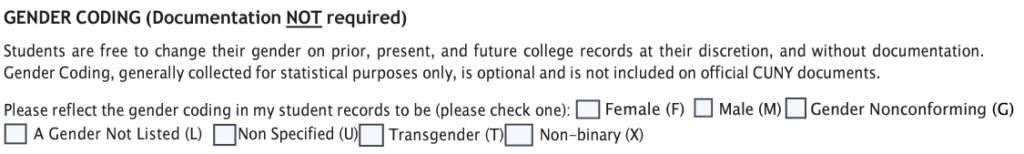
Submit Your Request
- Your completed Personal Data Change Request Form should be submitted in person to the Enrollment Services Center in 102 West Quad Center.
- Requests will be processed within 5-7 business days.
Questions?
For questions on this process or to follow up on your request, reach out to studentrecord@brooklyn.cuny.edu.
