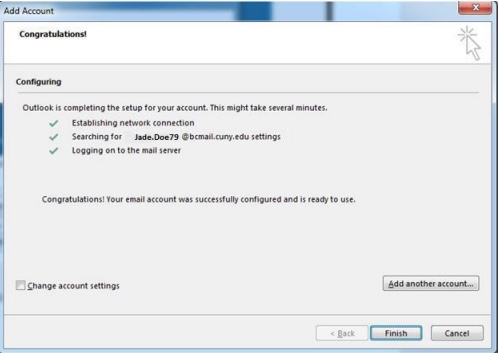1. Follow the steps to install Microsoft Office 365.
If you choose a custom installation, be sure to include Outlook.
2. Open Outlook and click New
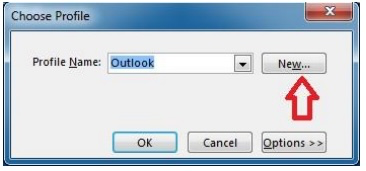
3. Enter a profile name
(this can be anything you want; for example, “Your Name” or Brooklyn College Email”)

4. Enter your student email address and click Next.
Don’t know your student email address? Learn how to find it here.

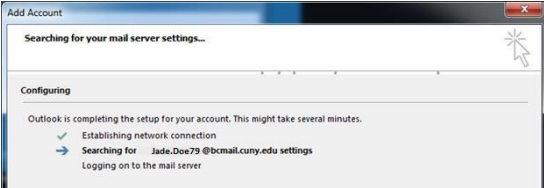
4. Enter your student email password
(this is the same as your CUNYfirst password).
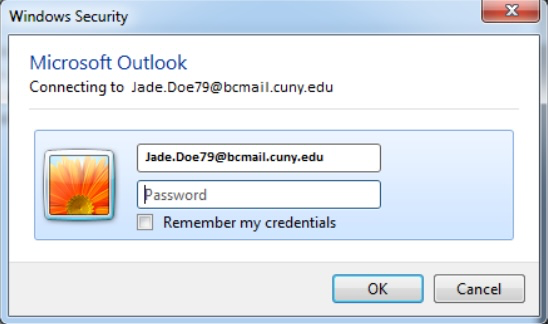
5. Click Finish.
You should now be able to view your college email account in Outlook.