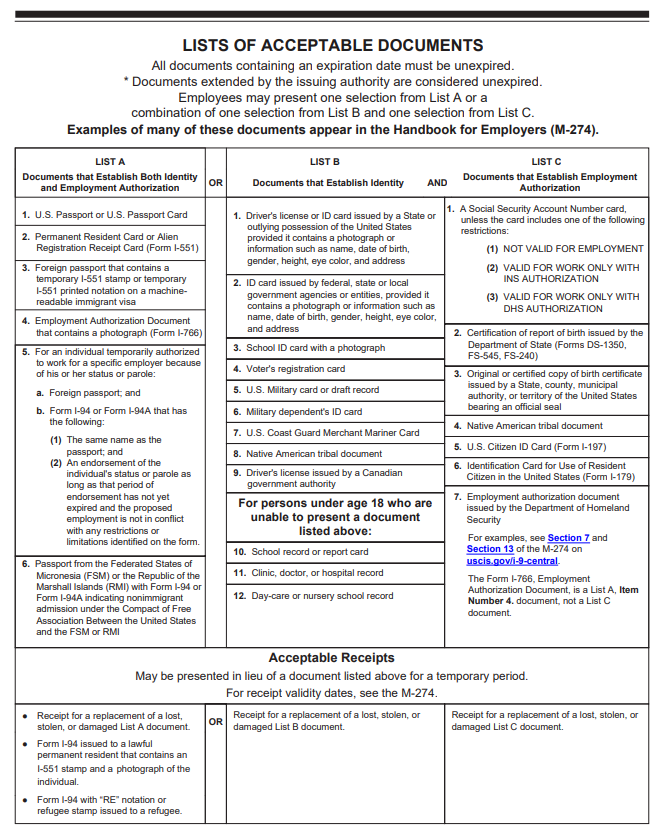Individuals seeking employment in the United States of America must fill out Form I-9 to confirm that they are legally permitted to work in the United States. Federal Work-Study, which is a form of employment, must adhere to these employment regulations in addition to the Federal Student Aid requirements. The step sheet below is designed to assist students and Federal Work-Study Supervisors in completing the Form I-9 process properly so as not to delay the placement and hiring process. It is not a replacement for reviewing the USCIS Form I-9 instructions linked below.
Form I-9 Process Step Guide
Step 1 – Access, Download and Print USCIS Form I-9
Access USCIS Form I-9 from the USCIS website and download and print the PDF form. If you do not have a printer at home you can use the Brooklyn College library. Learn how to print on campus.
Step 2 – Review the Form I-9 Instructions
Review the instructions for Form I-9 to ensure you understand how to complete the form.
Step 3 -Student Completes Section 1 of Form I-9
Student completes Section 1 of the Form I-9. You must complete all fields in that section. Pay special attention to the following:
- Date of Birth – make sure it follows MM/DD/YYYY as indicated on the form.
- Social Security Number – make sure all 9 digits are listed in the correct order. Refer to the student’s Social Security Card to ensure its correct.
- Signature of Employee – Do not leave blank. You also cannot type your name in this signature space, this is not considered a signature. You must sign the printed Form I-9 with a pen using blue or black ink.
- Date of Signature – make sure to date the form the same day that you sign it. Do NOT leave this blank.
- Make sure the name on your supporting documents match the legal name reported in CUNYfirst.
- Make sure your U.S. Passport (if you are using it as a document to confirm eligibility to work) is signed. If it is not signed the Form I-9 process will be delayed.
- Make sure your Social Security Card (if you are using it as a document to confirm eligibility to work) is signed. If it is not signed the Form I-9 process will be delayed.
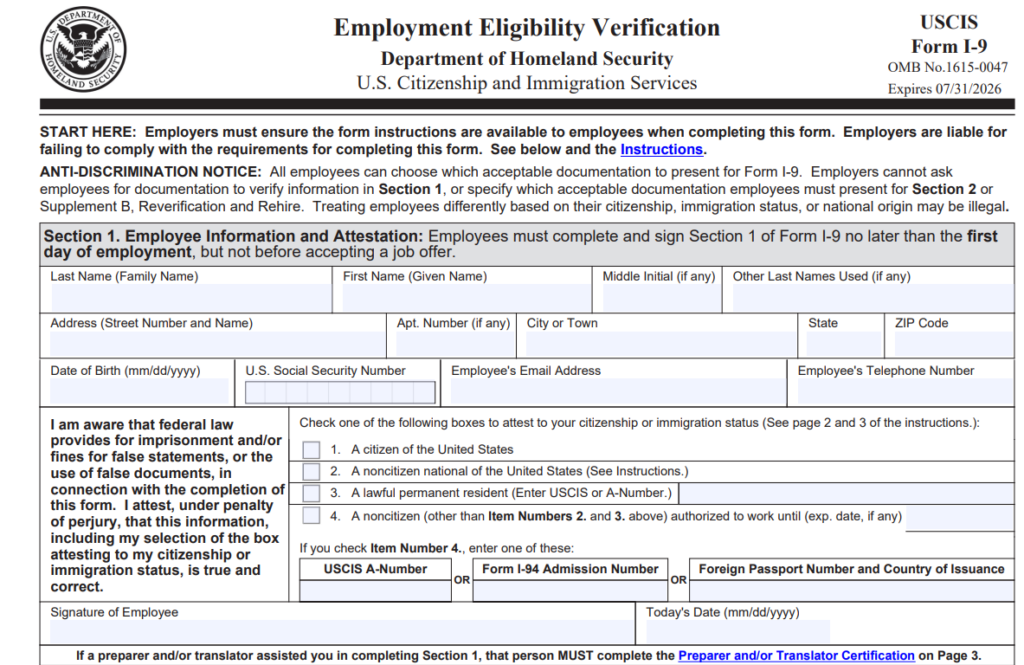
Step 4 – Student Brings Form I-9 to FWS Interview
Student brings Form I-9 and the original unexpired documents proving eligibility to work in the U.S. (see Form I-9 page 2) with them to their interview with the Federal Work-Study Supervisor.
Step 5 – Supervisor Confirms Documents and Completes Section 2 of Form I-9
An FWS Supervisor who wants to hire a student in an FWS position must:
- Submit a hire request in the JobX system in response to the student’s application for the position. Form I-9 information will be reviewed based on the submission of the hire request in JobX.
- Review the student’s original unexpired acceptable documents (as noted on page 2 of form I-9) to confirm that they prove the student’s eligibility to work in the United States
- Complete, sign and date Section 2 of Form I-9. Supervisors must sign the printed Form I-9 with a pen using blue or black ink.
FWS Supervisors should complete all fields in Section 2 EXCEPT the “first day of employment” field. FWS Supervisors should pay special attention to:
Record employment eligibility document information under the correct column. For example a U.S. Passport falls under column “List A” and must therefore be reported under column “List A”. Reporting this under column “List B” or “List C” will require the form to be corrected thus delaying the hiring process.
Note to FWS Supervisors – if you are unsure which document falls under which list please refer to page 2 of Form I-9 or the appendix below which outlines the “List of Acceptable Documents” and which document(s) should be reported in which corresponding column.
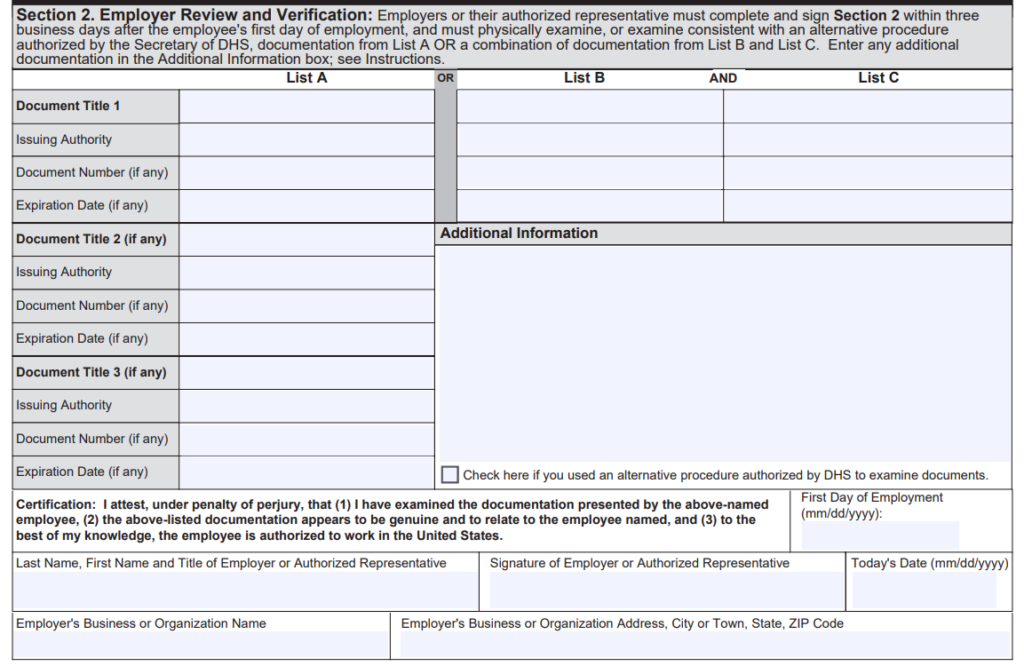
Step 6 – FWS Supervisor Tenders copies of Form I-9 and Documents to Student
FWS Supervisor should make a copy of the completed Form I-9 and the original documents used to verify eligibility to work in the U.S. and give the copies to the student to submit electronically to the Office of Financial aid via the Dynamic Forms System.
Step 7 – FWS Supervisor Retains Original Form I-9 and copy of documents.
FWS Supervisor must retain the original completed Form I-9 and a copy of the original documents used to verify eligibility to work in the U.S. This is required for auditing purposes and for institutional compliance with federal law. Failure to do so may result in fines to the institution.
Step 8 – Student Completes the NY State Labor Form
Student completes the Notice and Acknowledgment of Pay Rate and Payday Under Section 195.1 of the New York State Labor Law—Notice for Hourly Rate Employees (PDF) (also called the “Labor Form”). The student will need this to complete the next step.
The form is prefilled in certain areas. You will need to indicate the “Employee’s Rate of Pay” on the NYS Labor Form. You can find the rate of pay on your job description in the JobX system. Do not enter any information under the “Preparer’s Name and Title” section. That line is used for office staff only.
NOTE: This form is only completed by the student and Financial Aid Office staff. It should NOT be signed by the FWS Supervisor.
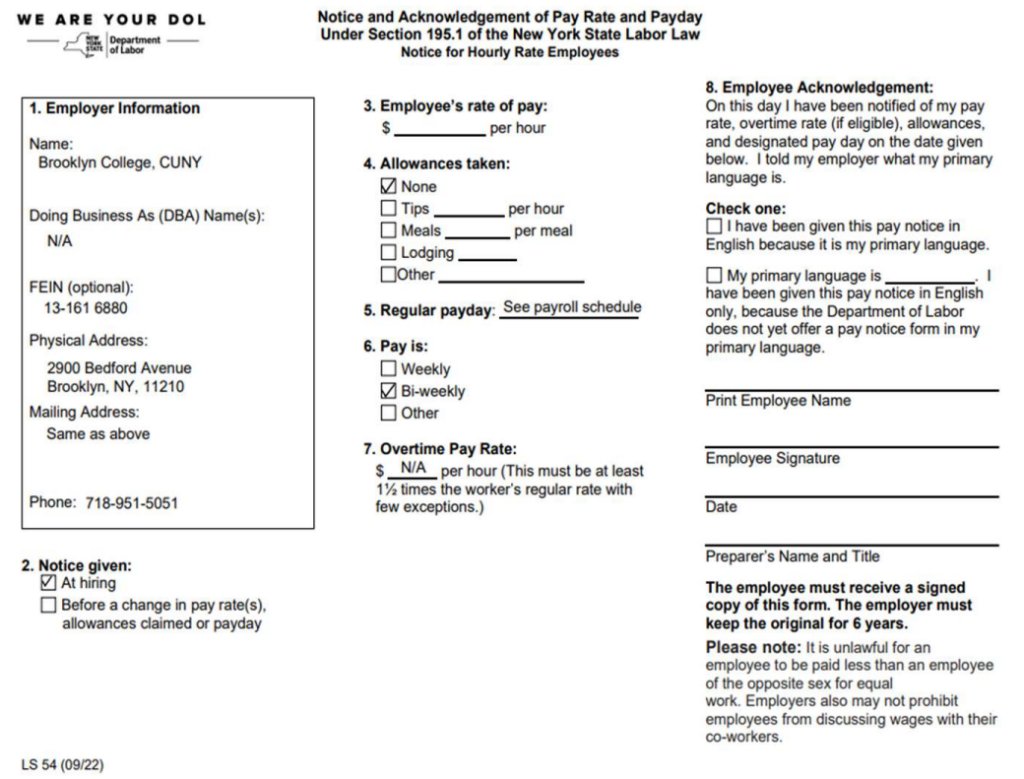
Step 9 – Use Electronic Form to Submit Form I-9 and Documents to Financial Aid Office
Students access the electronic “FWS I-9 Document and New York State Acknowledgment Upload Form (DF)” through CUNYfirst and navigate to the Student Center> Tasks and Holds> To Do List >Federal Work Study I9 Form and click on the linked text “Click to Upload your I9“. Login with BC WebCentral credentials.
Student completes the electronic form and uploads the following:
- Completed and signed Form I-9
- Document(s) used to verify eligibility to work in the U.S.
- NY State Labor Form

Step 10 – Financial Aid Office Review
Student Form I-9 submissions will only be reviewed by Financial Aid Office staff if a hire request was summitted by an FWS supervisor in the JobX system. If no hire request has been received the electronic Form I-9 upload form will be returned to the student. The student will need to resubmit after contacting the supervisor and ensuring that the hire request has been submitted.
Step 11 – Next Steps
If all documents are determined by the Financial Aid Office to be acceptable then the student and FWS Supervisor will receive the hire approval email. See steps 12-16 of the Federal Work-Study Student Process Guide for the remainder of the FWS placement and hiring process for students.
APPENDIX: Form I-9 Page 2 List of Acceptable Documents