To change and verify your current email address in Blackboard:
- Locate the
Update Emaillink in theToolsarea on left side of the Blackboard home page.
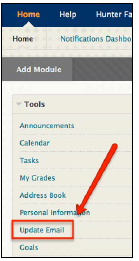
2. Enter and re-enter your desired CUNY email address. Blackboard only accepts CUNY email addresses (e.g., jdoe##@bcmail.cuny.edu).
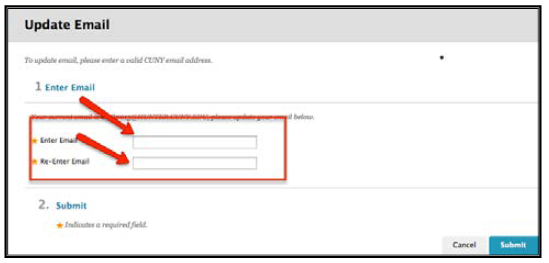
3. Click Submit to finish and to save changes.
