Exciting Handshake features:
> Access jobs and internships posted specifically for CUNY students and connect with actively recruiting employers!
> Benefit from the customization of AI-powered job & internship opportunities based on your interests!
> Access student-centered opportunities requiring no previous experience!
How do I access BC Handshake?
Sign in using your WebCentral ID.
Alumni:
*If you still have a WebCentral ID open https://brooklyncuny.joinhandshake.com/
No access?
Email us at bcrecruiting@brooklyn.cuny.edu with the following:
> First & Last Name
> EMPLID
> Screenshot of CUNYFIRST homepage
How do I make a profile?
1. After logging in, you can customize your profile by choosing “My Profile”
2. List your academic history & any relevant coursework
3. List any personal or academic projects relevant to your career interests
4. List activities or organizations you are a member of
5. Add relevant work experiences directly from your resume
Extra tips:
> Make sure you upload a professional headshot
> Craft a great description, highlighting your unique skills and educational background!
This can be pulled directly from your LinkedIn! Check out: Optimizing your LinkedIn Page
Having trouble? Check out this interactive guide: Complete your Handshake Profile
Check out our checklist below for more information:
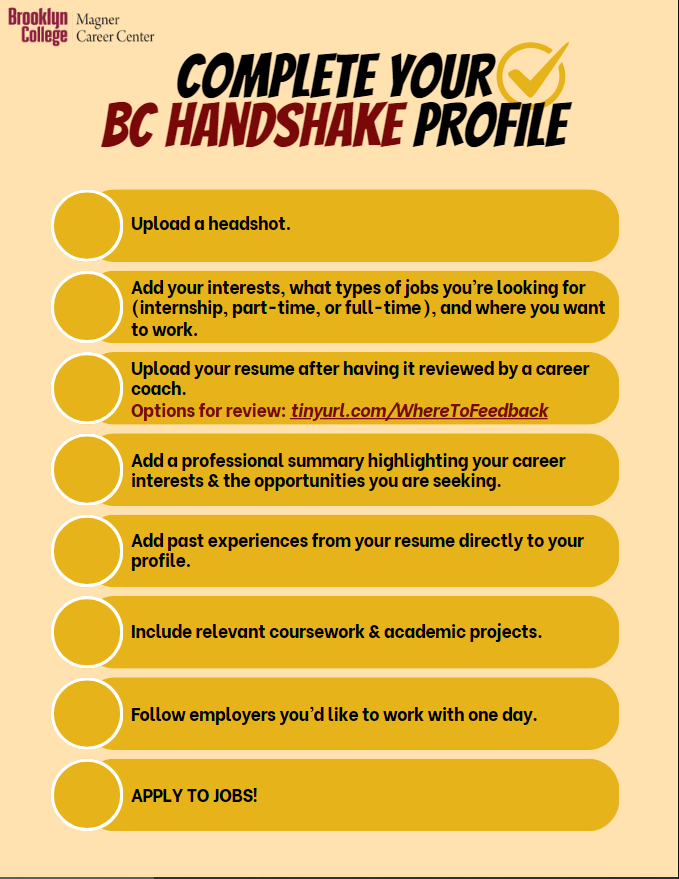
How do I find jobs?
1. Click the “Jobs” tab.
2. Apply your desired filters:
> Location
> Onsite/ Remote
> Full-time/Part-time/Internship
3. Narrow your search by clicking “All filters” in the top right corner
4. Looking for a specific role? Use the “Search jobs” function
Having trouble? Check out this interactive guide: How to Search for Jobs
Where do I go for help?
> WebCentral login trouble? Access Help Guides or contact the IT Help Desk.
> Handshake login trouble? Contact us at BCrecruiting@brooklyn.cuny.edu.
