Why do students have to grant authorization to release financial aid information?
Several Federal laws govern how your financial aid records may be released either to you or a third party. These laws are in place to protect sensitive information that is contained in these records. Laws that govern your federal financial aid records are the Federal Educational rights and Privacy Act (FERPA),the Higher Education Act (HEA) and the Internal Revenue Code (IRC). The office of financial aid is obligated to comply with all of these laws when handling your financial aid record.
Below is the process to follow so you can obtain these records or have them released to a third party. Under no circumstances will financial aid staff release information that does not comply with this process.
While this may seem inconvenient its purpose is to ensure the protection of your privacy, sensitive financial information and personally identifying information (PII). Therefore, we strongly recommend that you allow at least 2-3 weeks of lead time from when you will need the document or release of information. Last minute requests are very difficult to accommodate due to the various steps that need to be taken before the information can be released.
Step Guide
Step 1 -Login to Student Forms
Visit https://cuny-bkl.studentforms.com to access the Student Forms platform. You will log in with your CUNYfirst username and password.
Step 2 -Click Manage Requests
You will click on the “Manage Requests” button in the upper right hand corner of the screen

Step 3 -Choose the year
Select the “Plus” sign menu for the relevant academic year.

Step 4 -Provide a Reason and Submit
Type your reason for why you are making the request and click the submit button.
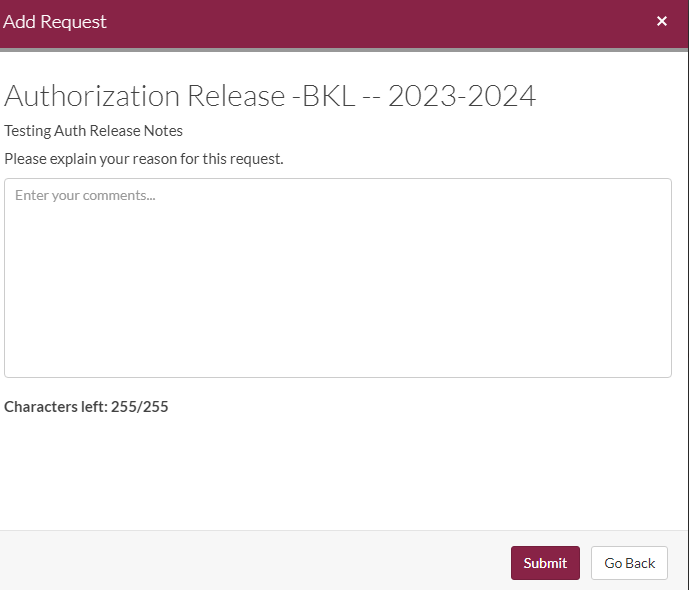
Step 5 -Access the Task
Now you will see a task in the Needs Action tab where it states 20##-20## Authorization Release – BKL.
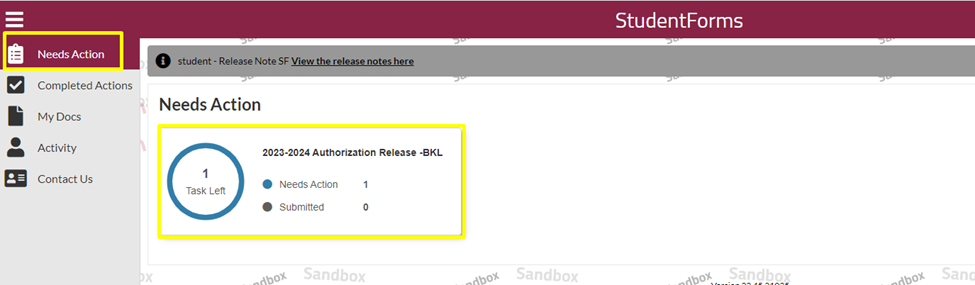
Step 6 -Complete the Form and upload required documentation
Click on the task and you will see the Student Authorization Release Form.
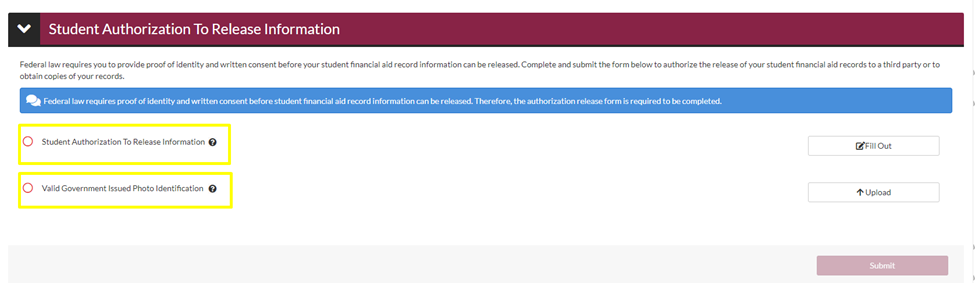
To submit your request you must:
A. Complete the Student Authorization Release Form
B. Upload a valid government issued ID. If you are uploading a card, please make sure to upload both the front and back of the ID.
C. Specify in the text box which information you are allowing us to release and if releasing to a third party to whom. You must specify which items you want to release (see the note below). You must also specify the method of release to a third party such as mail, email or fax. Any information that is not indicated on the form will not be released. Information will also not be released to a third party if you do not indicate a method.
If you would like an offer letter or Income Verification Report (which is a breakdown of your financial aid offer amounts and Cost of Attendance) you may indicate offer letter/income verification report in the box. Make sure to indicate the aid year and/or semester you are inquiring about.
NOTE!: Due to the laws in the Internal Revenue Code that govern federal tax information, which is any income item on your FAFSA that was transferred into the FAFSA form from the IRS, will not be provided on any third party forms or issued to you in writing unless you specify the income type (or other information) that you are allowing to be released and all of the requested information about the third party. The third party must be clearly identified on the form. Only the information you specify to be released is permitted to be released and only to the specific third party you indicate on the form.
Step 7 – Third Party Form
If you have a third party form that needs to be completed by the financial aid office, please specify this in the Student Authorization Release Form. Once a staff member reviews your submission, you will have a new task appear in your Student Forms portal, “Upload Miscellaneous Document”, which will allow you to upload your third party form online. You will receive an automated email when the task is added.

Step 8 -Staff Confirm Your Identity
Before your information can be released to you or to to a third party, a staff member must confirm your identity virtually or in person. You will receive an email and text message informing you of available appointment times to confirm your identity. If you are meeting virtually to confirm your identity, you will need to have your camera on and the photo identification submitted on Student Forms.
Step 9 – Access Documents and/or Documents Released
Once your form is completed by the office, and your identity has been confirmed:
A. The Income Verification Report (listing your financial aid and cost of attendance) and/or the third party form will be uploaded back to your student forms account. It will be under the task, “Additional Info: Completed Third Party Form/Income Verification Report”. This allows you to access a copy and download it for your records.
OR
B. If you requested that we release the information to a third party it will be released to that party based on the information you provided on the form.
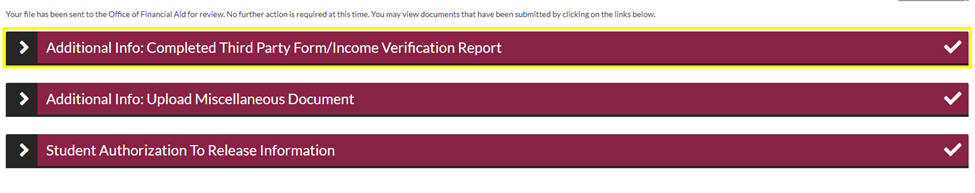
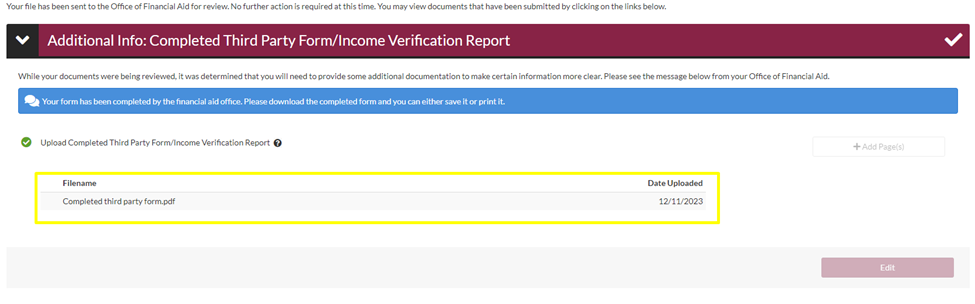
NOTE: You will be notified by email and text once your form has been completed. Please make sure to log back into your student forms account and download the form right away and print it or save it once the form has been completed.
IMPORTANT!
Only download these files to a secure and private device. Never download to a public computer. Never download using public Wi-Fi.
The report will only be available for you to download within the academic year that you requested the documentation. It will not be accessible in Student Forms indefinitely. Therefore it is recommended to securely retain the file for your own records.
