Step 1: Understand Why You’re Here
You were selected for V4 or V5 verification by the U.S. Department of Education. This means you must confirm your identity before your financial aid can be processed.
Since you cannot verify your identity in person or with a notary, please log in to Student Forms to confirm that the “Remote Identity Verification Information” task is on your account. This confirms that you’ve been approved to complete your identity verification remotely via a Zoom appointment.
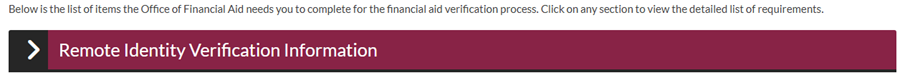
Step 2: Schedule Your Virtual Appointment
You can schedule your virtual meeting using Navigate to book an appointment with a Financial Aid Advisor and select the service type V4/V5 Verifying Identity.
Make sure to schedule the appointment as soon as possible to avoid delays in your financial aid processing.
Step 3: Prepare Your ID
A) U.S. Passport
B) State-issued driver’s license
C) State-issued non-driver ID
Note: College IDs and military IDs (due to prohibition from being photocopied) are not accepted for identity verification.
Step 4: Attend Your Remote Meeting
1) Prepare to have your camera on for video session
2) Show your valid, non-expired, government issued photo ID clearly on camera
The Financial Aid staff member will:
1) Confirm your identity
2) Capture a screenshot of your ID
This step satisfies the federal requirement for visual identity verification.
Step 5: We’ll Upload your Identity Verification
The staff member will upload the ID screenshot on your behalf
The staff member will upload the Remote Identity Document Staff Certification form
Step 6: Final Review
IMPORTANT Note!
After your documents are uploaded and reviewed, please note that you will be contacted if additional information is needed. If the requested information is not provided, we will be unable to complete the verification process to determine your financial aid eligibility.
Questions?
If you need help at any point during this process, please contact us:
- Email: finaid@brooklyn.cuny.edu
- Call: 718.951.5234
- Join the Virtual Office
- Mondays, 10 am–1 pm
Wednesdays, 2pm–5 pm
- Mondays, 10 am–1 pm
