Updated 7/9/24
Click here for the Global Search website.
First, make sure Brooklyn College is checked off, and then choose your term.
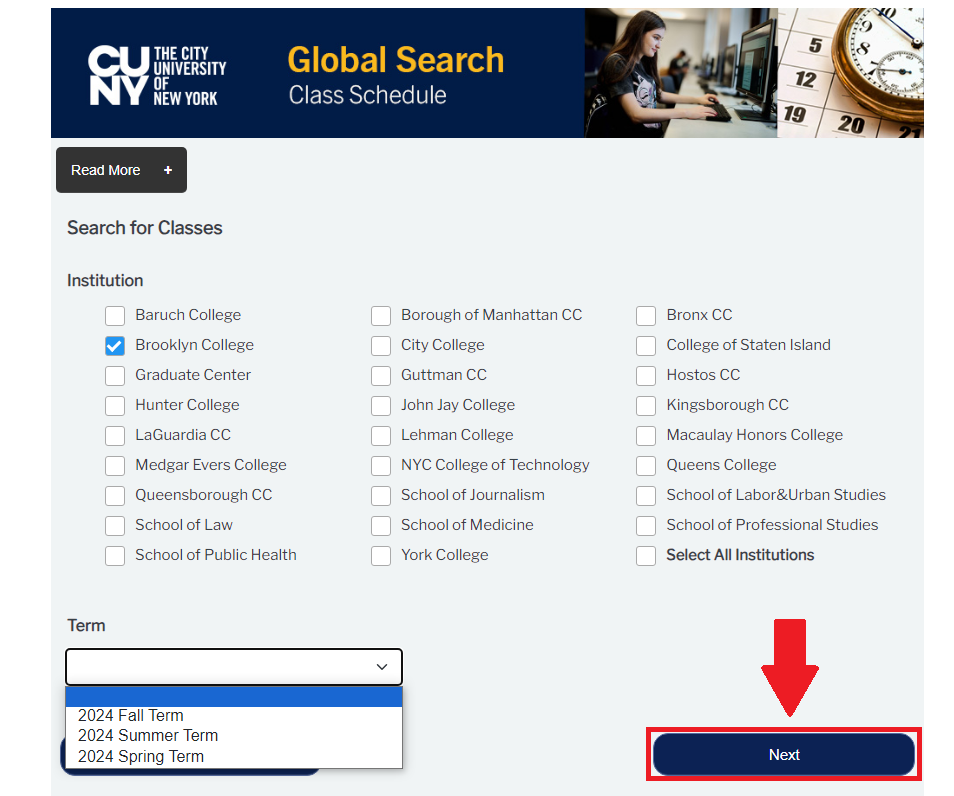
Then click Next. You will be brought to a page with more specifications.
Under Subject, choose ‘Psychology’.
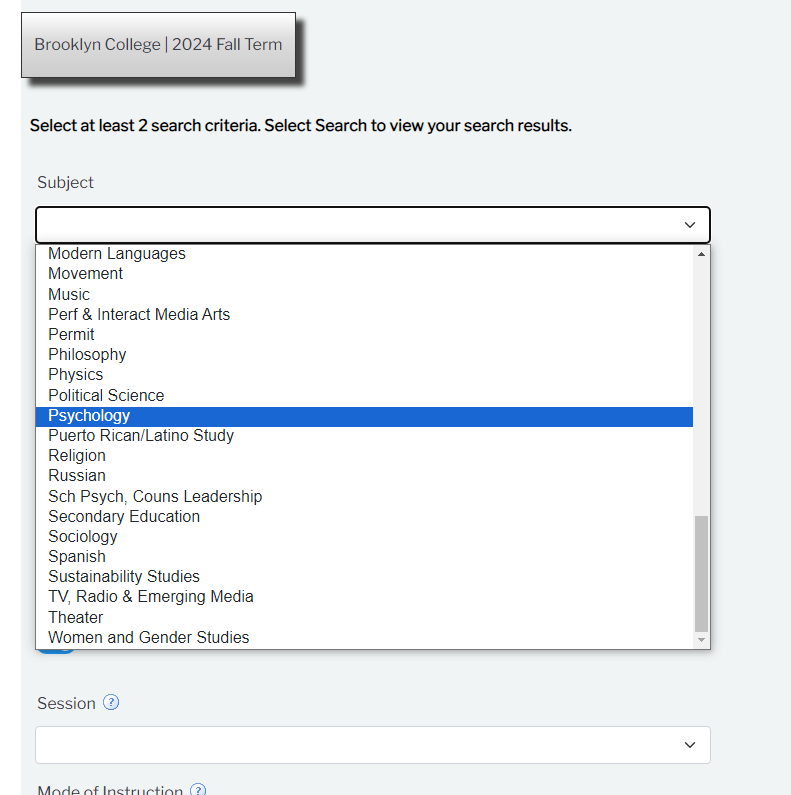
Next, choose your course career (for most of you, it will be ‘Undergraduate’).
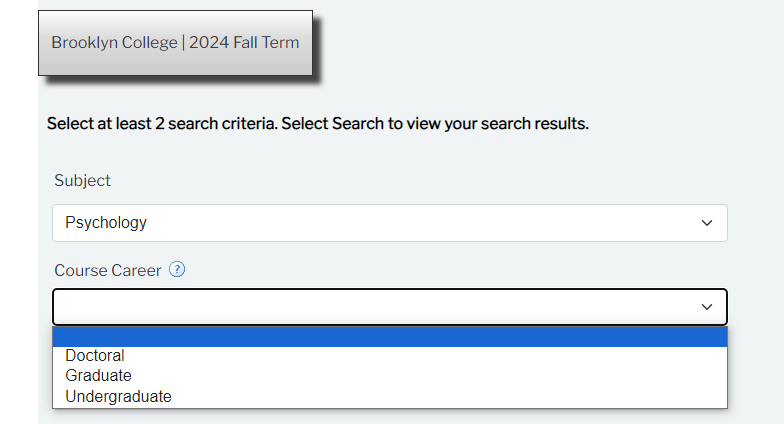
Those are the only 2 search criteria you really need to worry about.
However, you may toggle whether or not you want to view only open classes here.
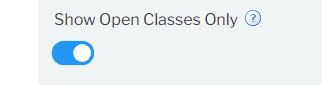
You can also specify the class modality here.
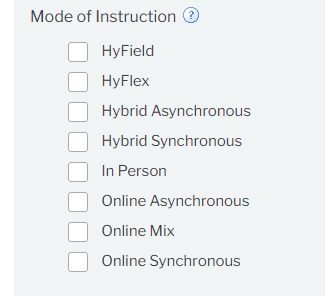
Once you’re finished, click search at the bottom right, and you’ll be brought to this page.
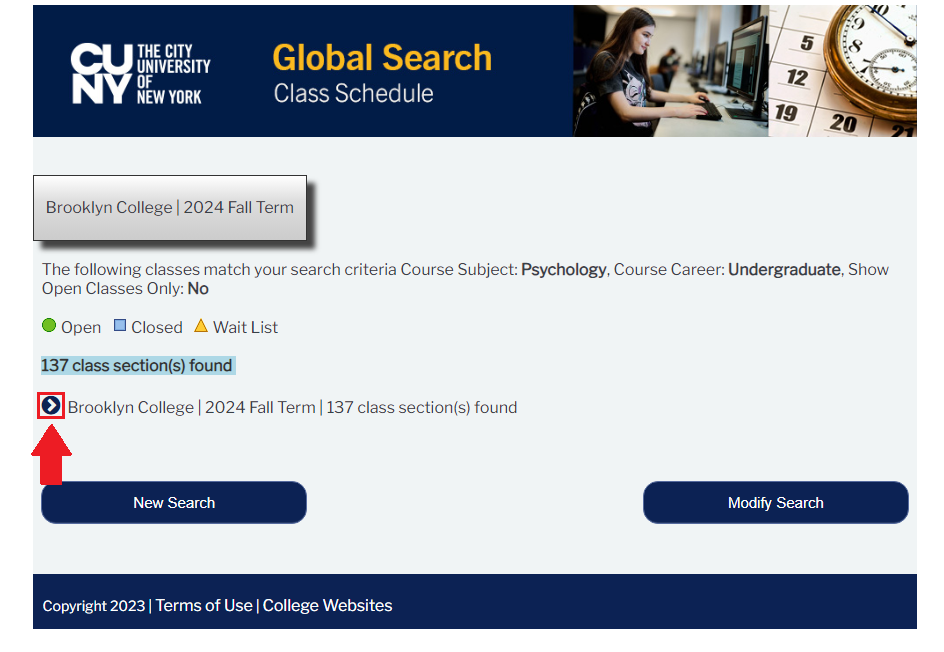
Lastly, click the arrow on the left.
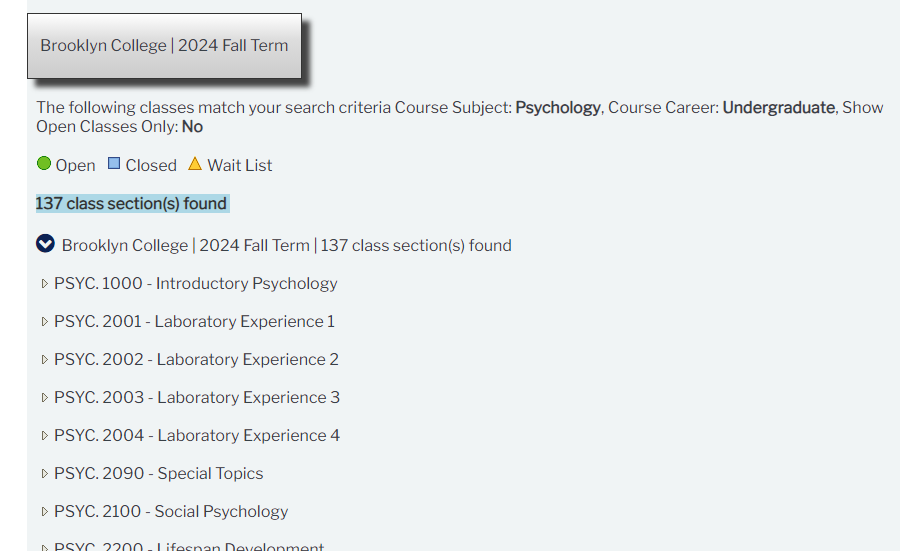
And there you go! You can now view what we’re offering for the semester. You can click the arrow left of each course to view its classes.
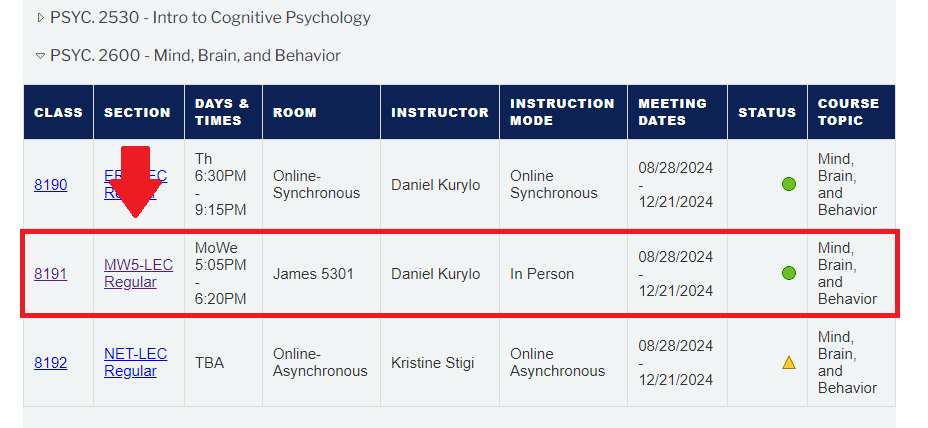
Selecting an individual class will bring you to a page containing all necessary info about it (i.e. description, prerequisites, etc.).

You’ll still need to use Schedule Builder via CUNYFirst to enroll, but the Global Search provides you with a quick and simple way to look up classes without having to sign in.
