How to: View Your Course Schedule in Schedule Builder
- Login to CUNYfirst.
- Click on the Student Center tile.
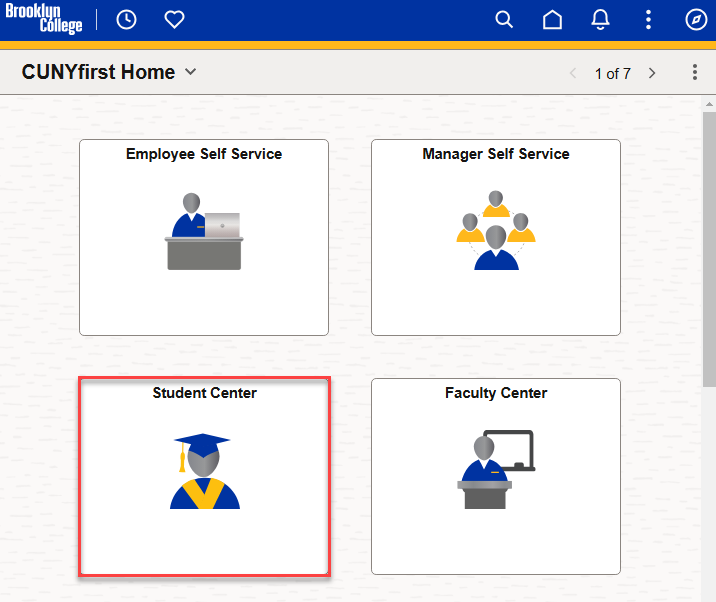
- Click on the Schedule Builder tile.
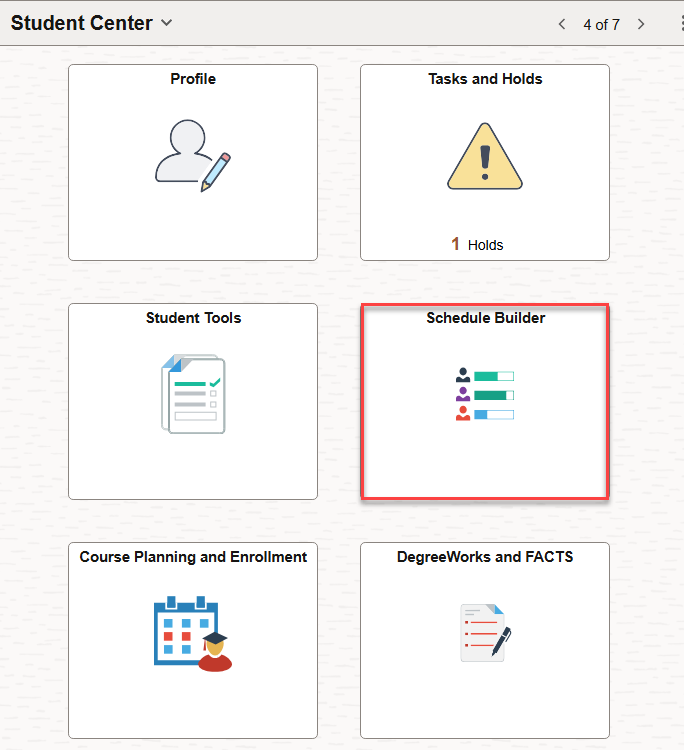
- Click on the term you wish to view your schedule for.
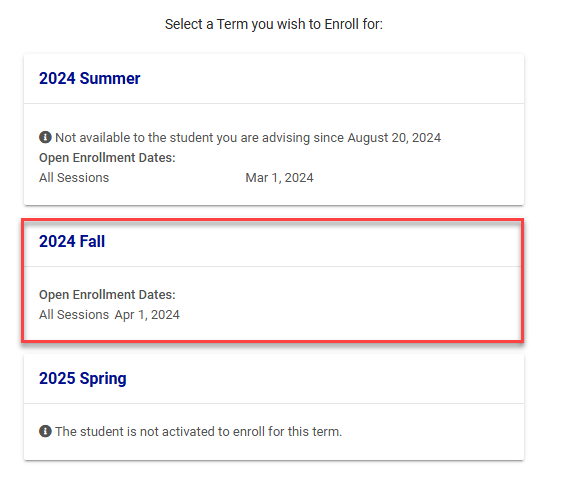
Any courses that you are enrolled in will appear.
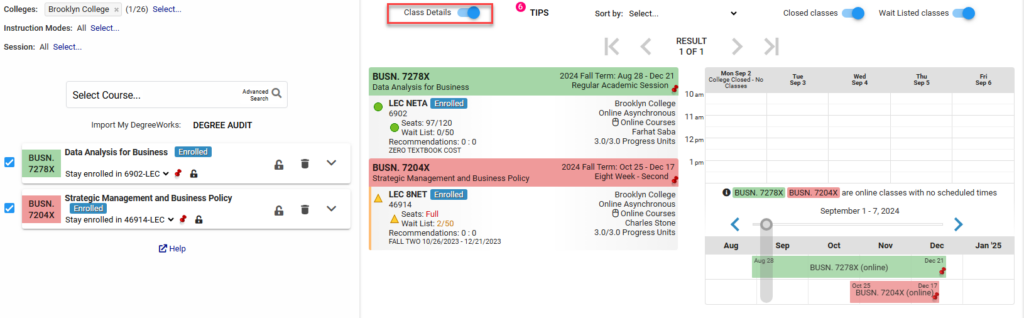
How to: View Your Grades in CUNYfirst
- Login to CUNYfirst.
- Click on the Student Center tile.
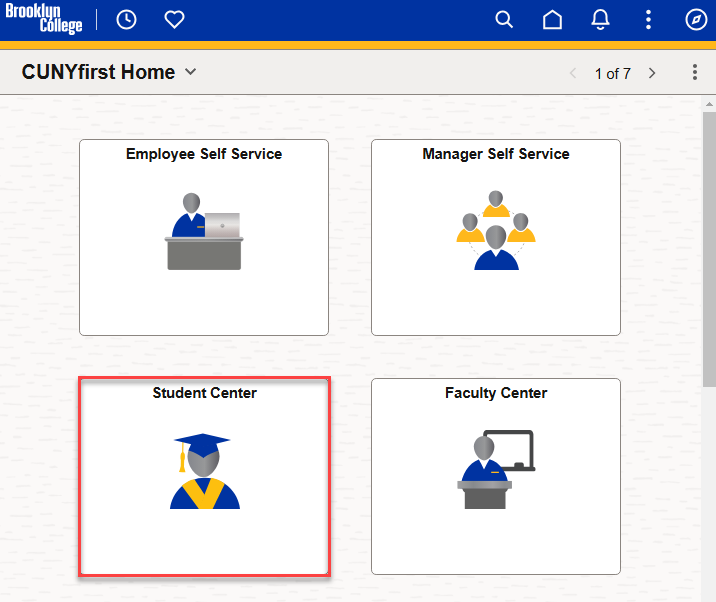
- Click on the Course Planning and Enrollment tile.
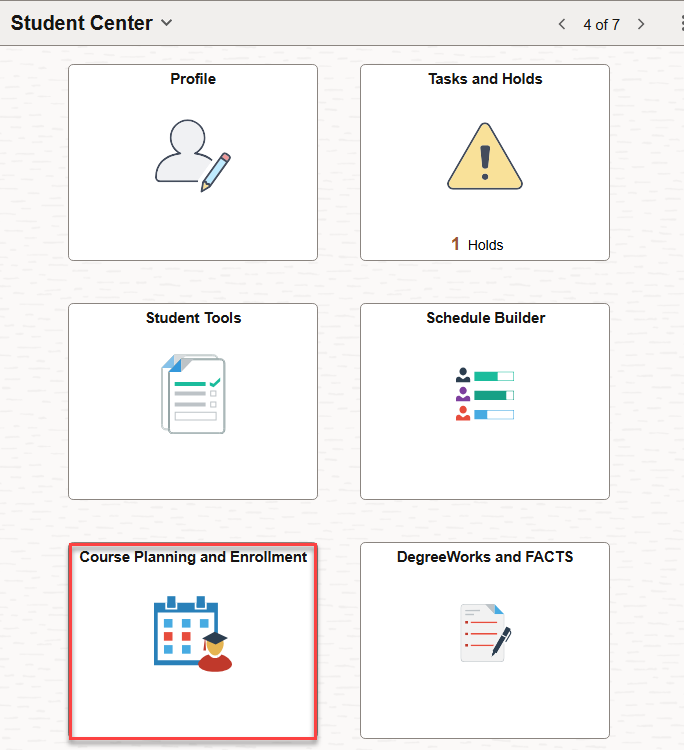
- Click on the View Grades on the left hand column. Then click on the term/college you wish to view grades for.
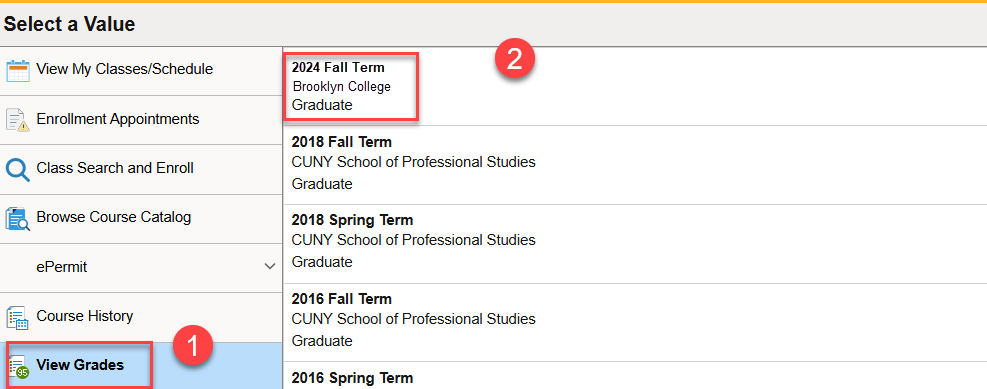
Your grades for the term, including WN/WD/W, will be visible on this page.
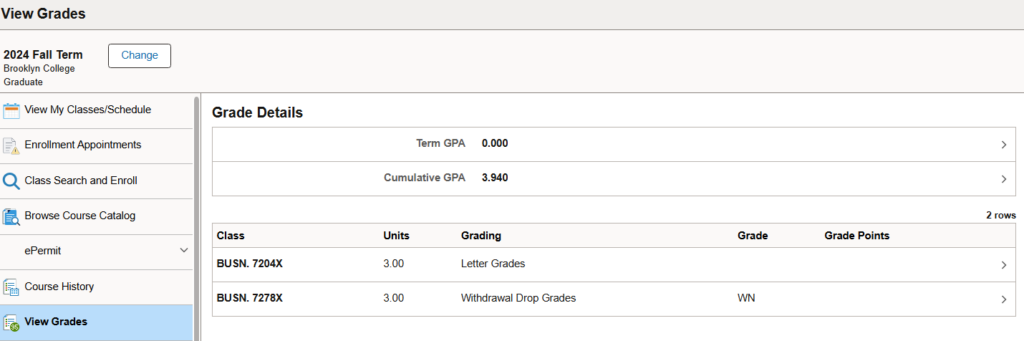
BC Navigate App
Your current and previous course schedules are available to view in the BC Navigator mobile app and in CUNYfirst.
