Students that have attended Brooklyn College from 2013 and onward may access and download their student copy of their transcript in CUNYfirst.
Students that need to order an official transcript must do so by placing an order online with Parchment. This includes students that have attended prior to 2013 and wish to obtain a copy of their records.
Follow the steps below to download your student transcript:
- Login to CUNYfirst.
- Click on the Student Center tile.
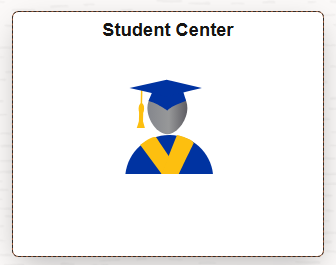
- Click on the Transcript and Verification tile.
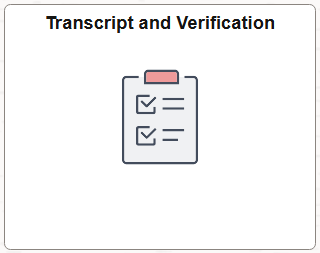
- Select the school that you wish to download the transcript for.
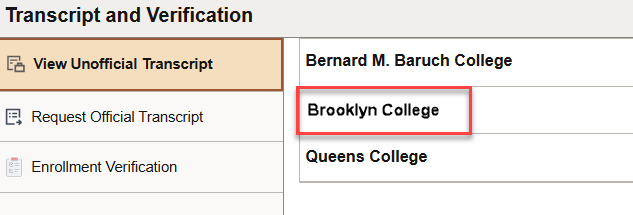
- Click on the Submit button.
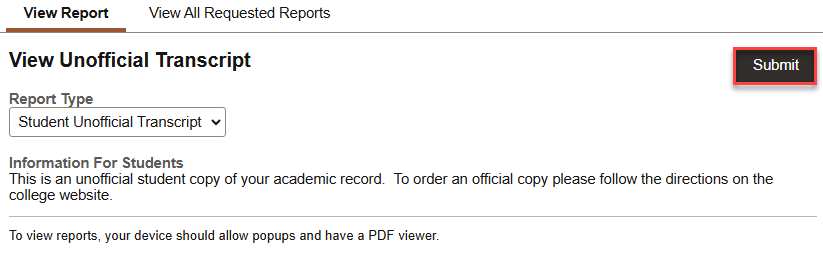
Your will begin to download and will be accessible to you in a new tab in your browser.
Questions?
Have questions about your transcript? Reach out to us at transcript@brooklyn.cuny.edu.
Need an official transcript?
Place an order for an official transcript online via Parchment here: https://www.parchment.com/u/registration/34234/institution
